This article will show you how you can manage your SelectPdf Online API subscription billing details including view invoices, subscription cancellation, subscription plan changes (upgrade/downgrade), associated credit cards management.
Our payments are managed by a 3rd party provider called BlueSnap.
To manage your billing details, you need to login into your shopper account on BlueSnap:
https://cp.bluesnap.com/jsp/account_login.jsp.
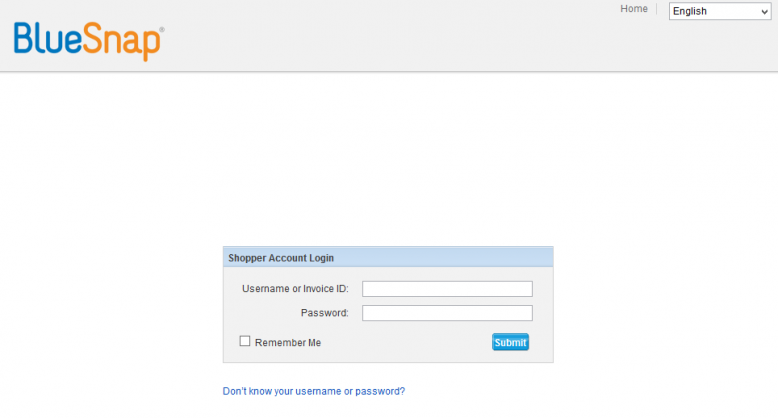
You might not have your account details and if you don’t, click on “Don’t know your username or password?” that will get you to this page:
https://cp.bluesnap.com/jsp/forgot_password.jsp
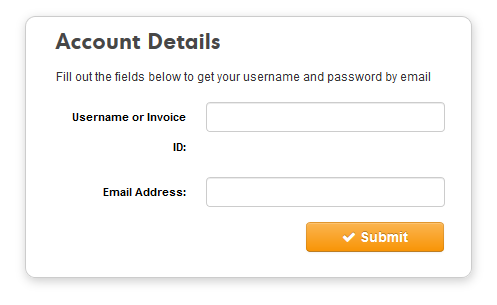
Enter your order number (check your emails for previous order receipts) and email address that you used for the order and click “Submit”.
You will receive an email containing your username and a password reset button that looks like this:
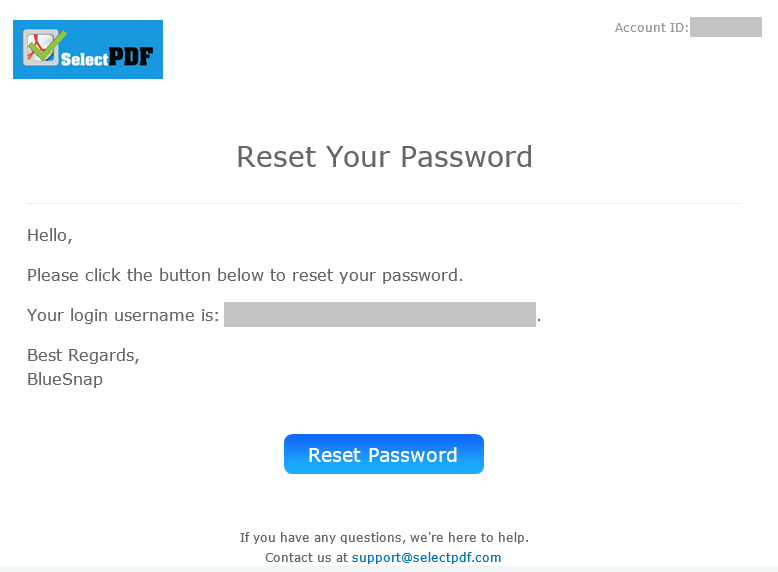
Click on “Reset Password” link to reset your password, then go back to the account login page and login using the username from the email and the password you have just set.
The account page looks like this:
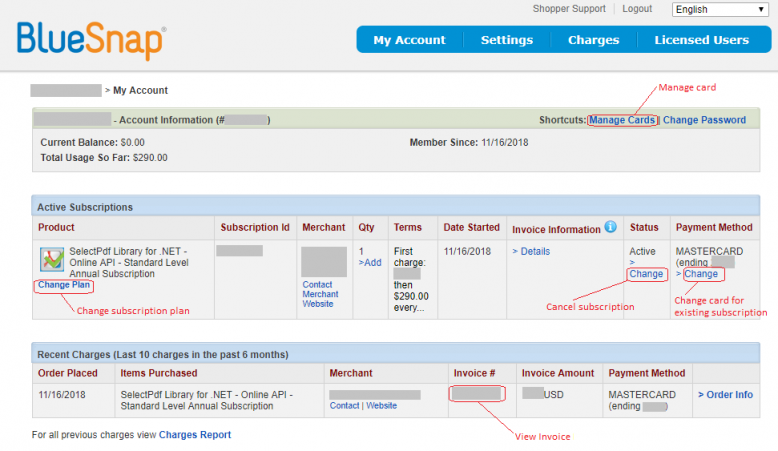
You can use this page to:
– view invoices
– cancel subscription
– change subscription plan (upgrade/downgrade)
– change credit card details
If you need further help related to this matter, do not hesitate to contact us.
