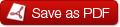Allow your visitors to save/export your webpages as pdf. With Select.Pdf is very simple. Just add a link on your page and you are done.
<a href="https://selectpdf.com/export-to-pdf/?" onclick="if(!this.urlAdded)href+='&url='+encodeURIComponent(location.href);this.urlAdded=1">Save as Pdf</a>
For more details and parameters description, take a look at Save as Pdf feature main page.
‘Save as Pdf’ Button
Our example above uses a link that you could add to your web site pages to export them to pdf, but just as easy, you can create a button that would do the same thing.
<a href="https://selectpdf.com/export-to-pdf/?" onclick="if(!this.urlAdded)href+='&url='+encodeURIComponent(location.href);this.urlAdded=1"><img src="https://selectpdf.com/buttons/save-as-pdf1.gif"/></a>
The result of the above code is the following button:
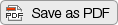
<a href="https://selectpdf.com/export-to-pdf/?" onclick="if(!this.urlAdded)href+='&url='+encodeURIComponent(location.href);this.urlAdded=1"><img src="https://selectpdf.com/buttons/save-as-pdf2.gif"/></a>
The result of the above code is the following button:
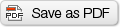
<a href="https://selectpdf.com/export-to-pdf/?" onclick="if(!this.urlAdded)href+='&url='+encodeURIComponent(location.href);this.urlAdded=1"><img src="https://selectpdf.com/buttons/save-as-pdf3.gif"/></a>